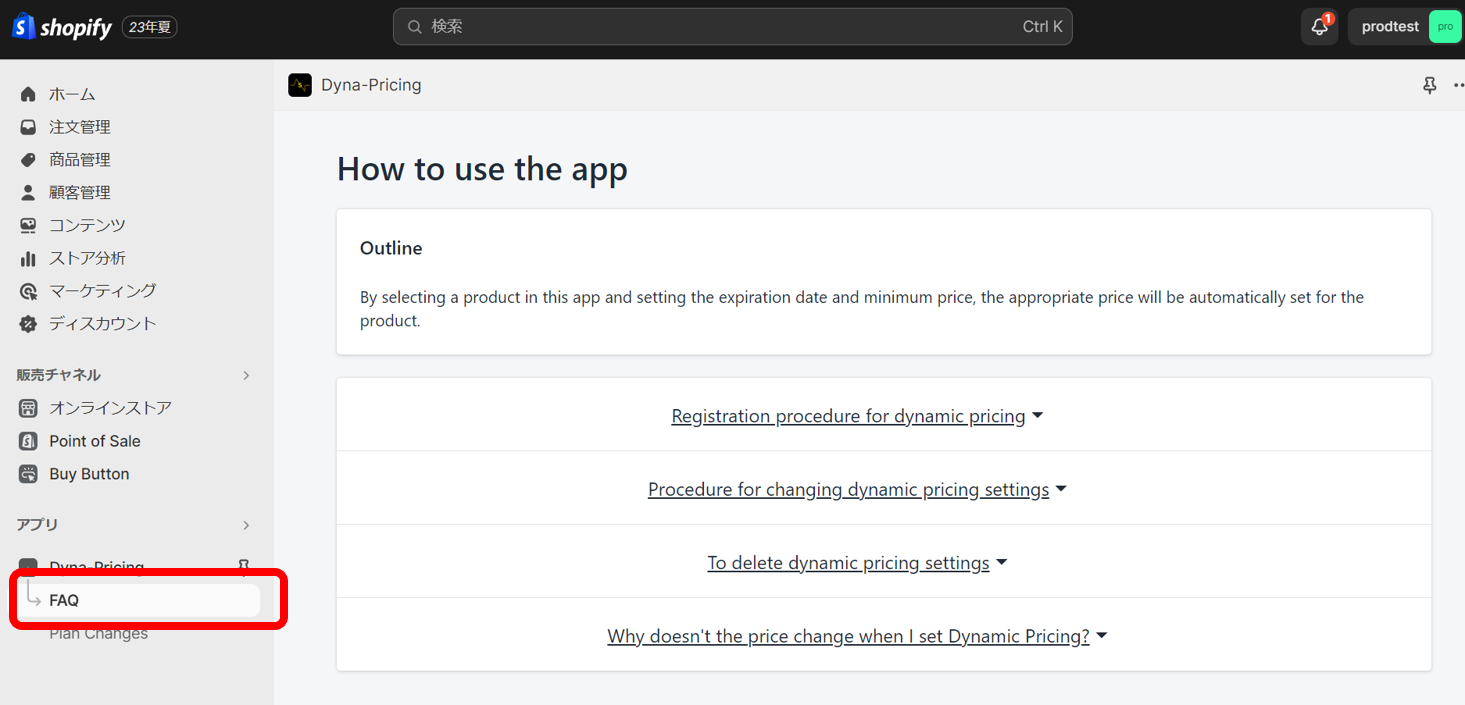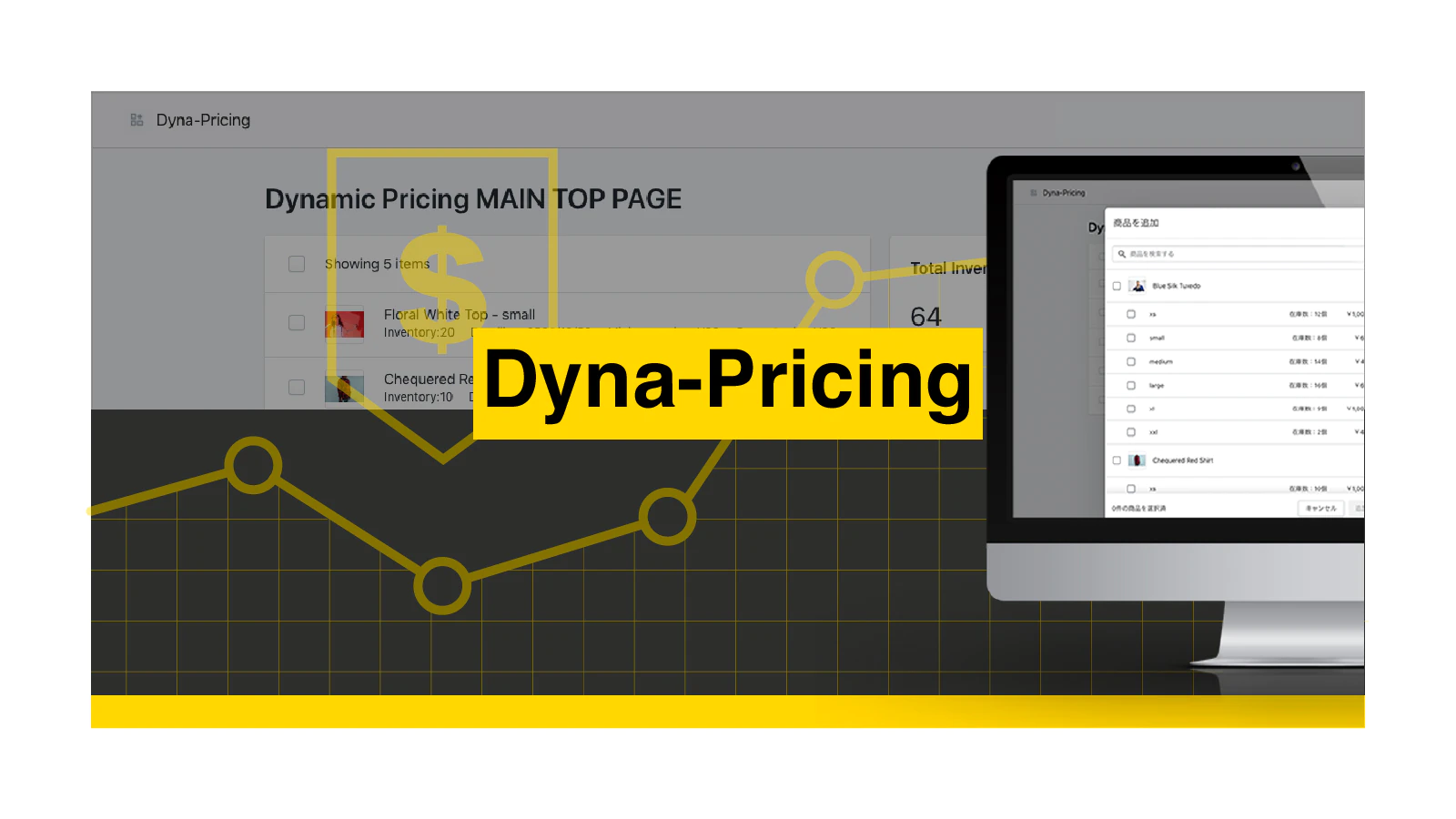Simply install the app and register your products! The AI will automatically optimize the prices.
Open the Dyna-Pricing site on the Shopify App Store.
Click on "Install".
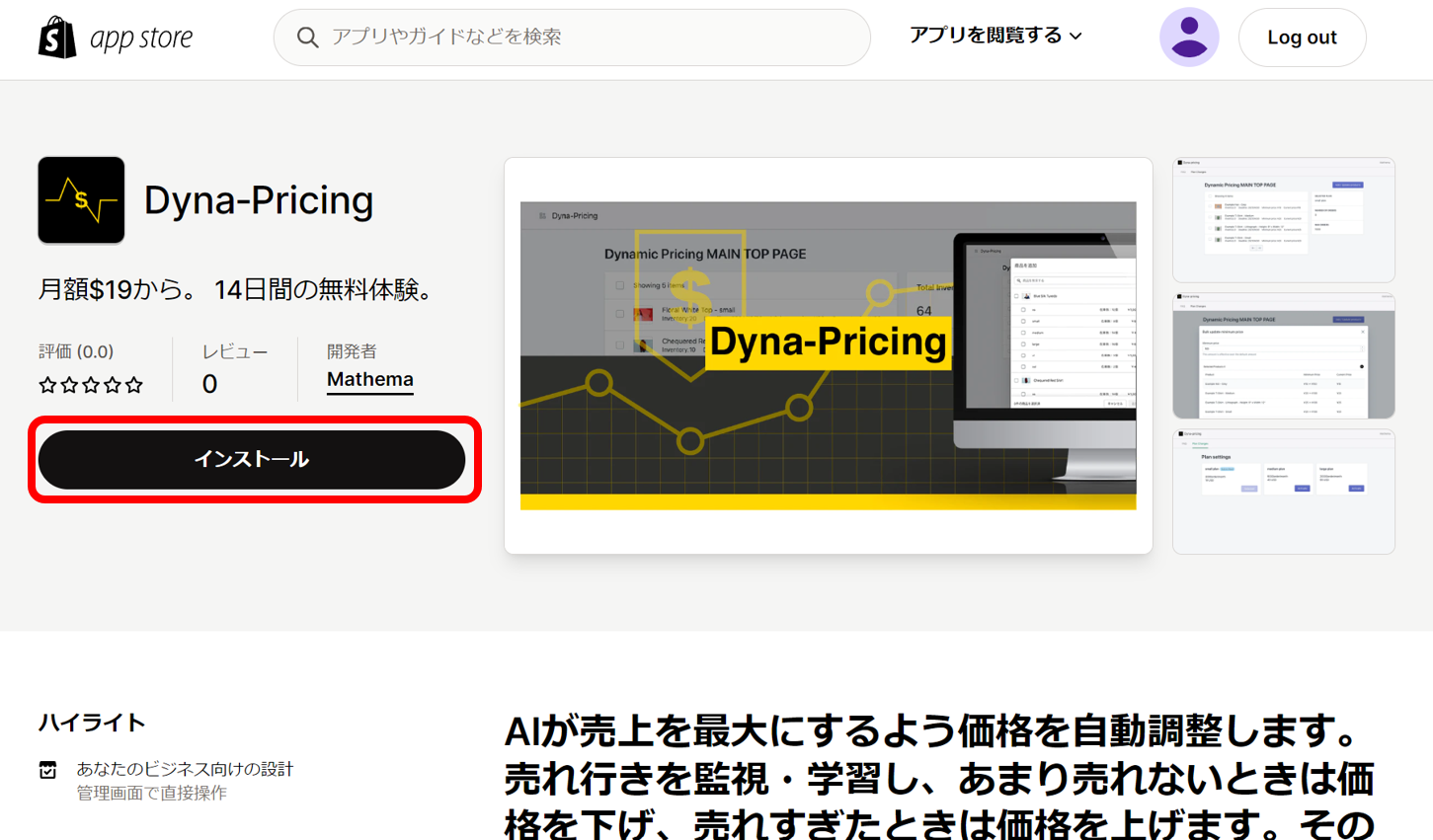
Click on "Install app".
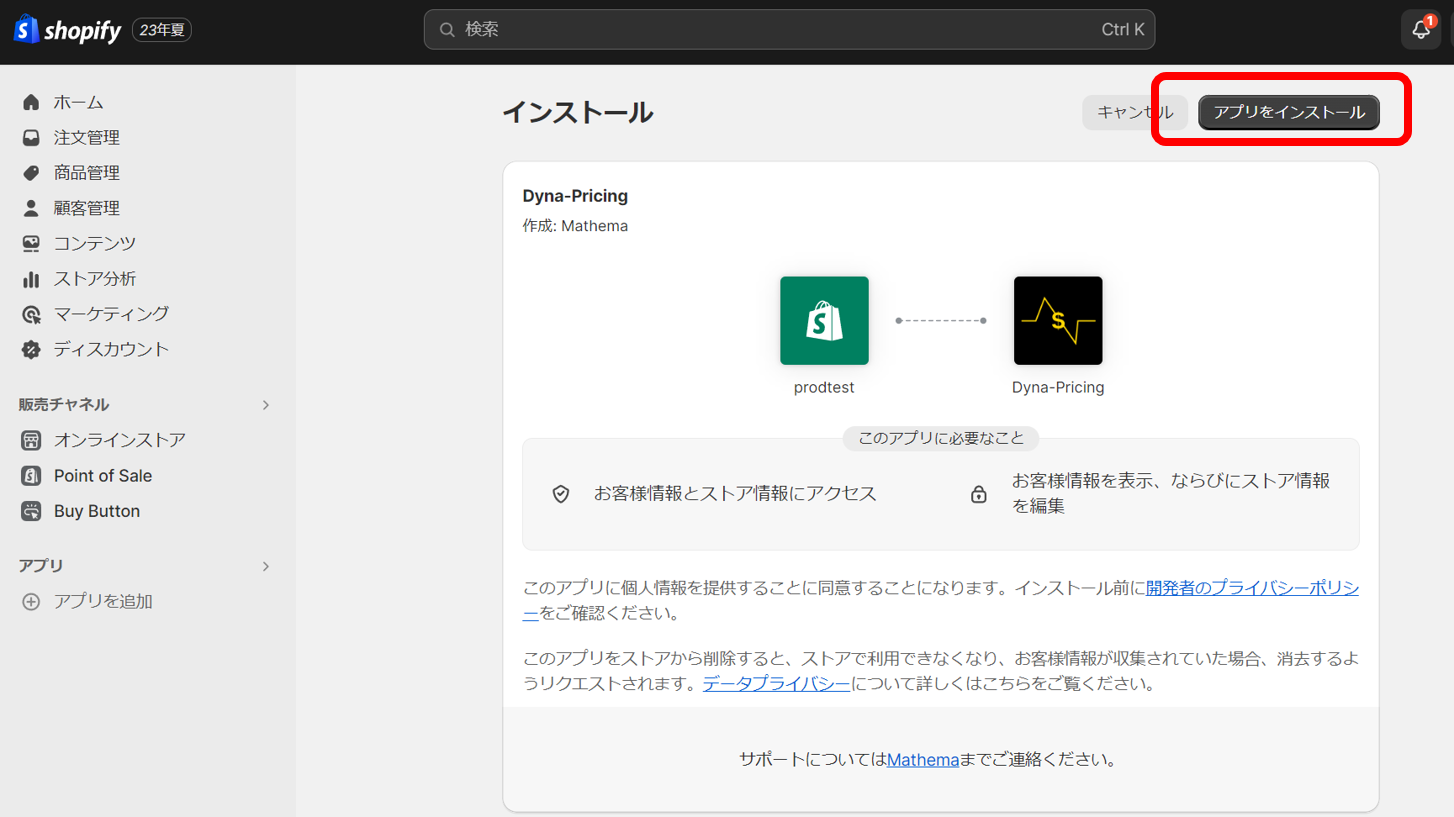
Click on "Approve".
*Free trial for 14 days. Plan changes are possible after the free trial period.

Click on "Add products".
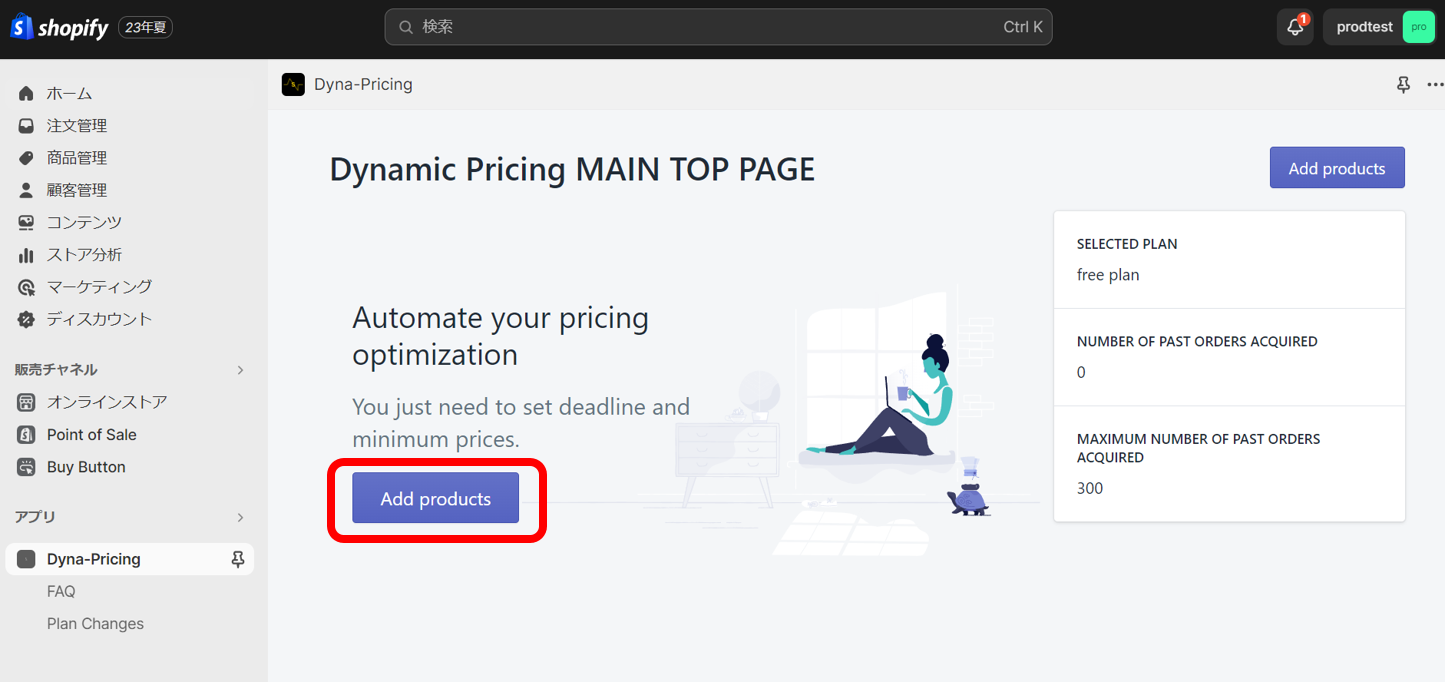
Check the products you want to apply dynamic pricing to.

Specify the target deadline and the minimum price rate for the initial price.
*The price will not go below the minimum price.
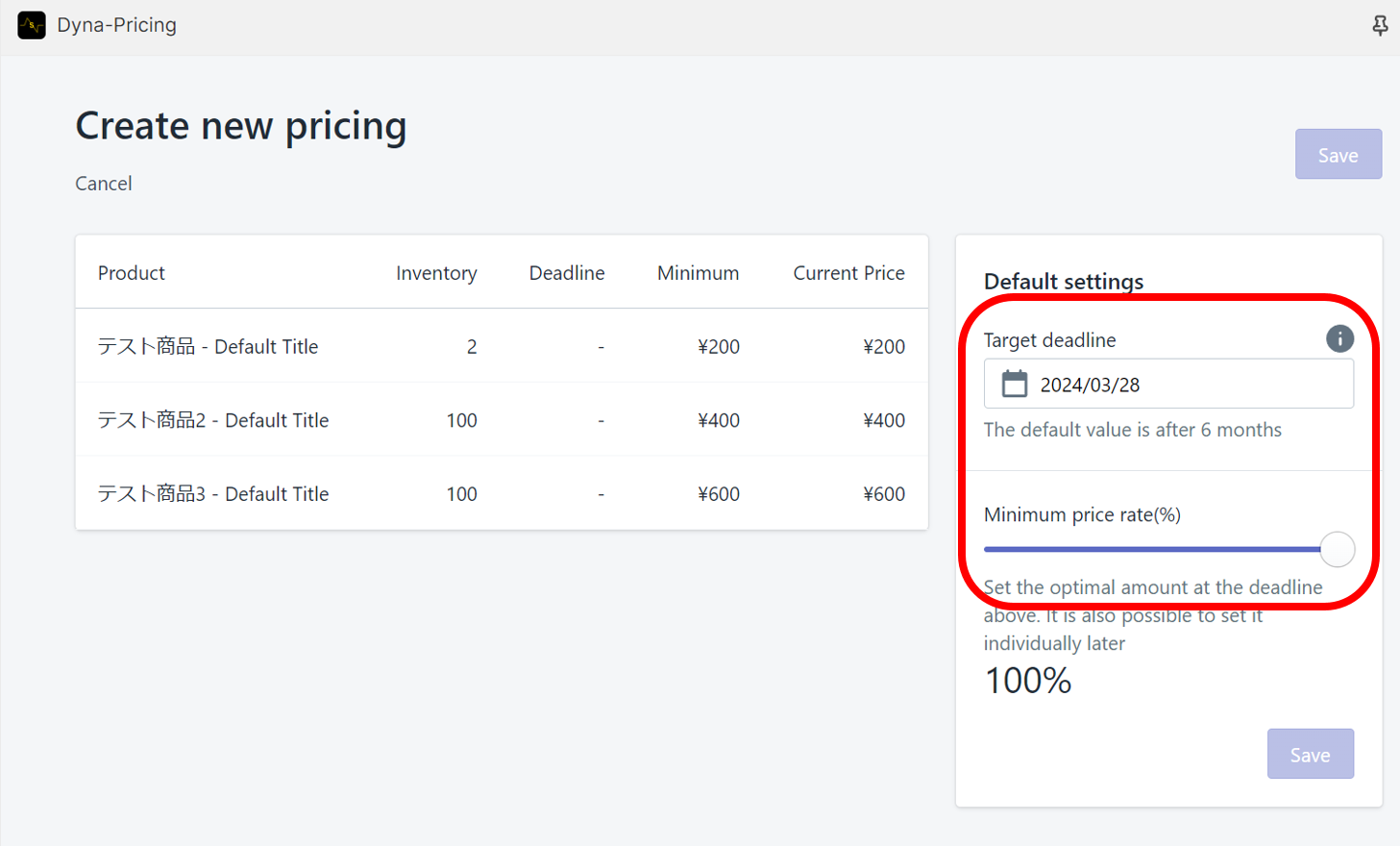
Click on "Save".
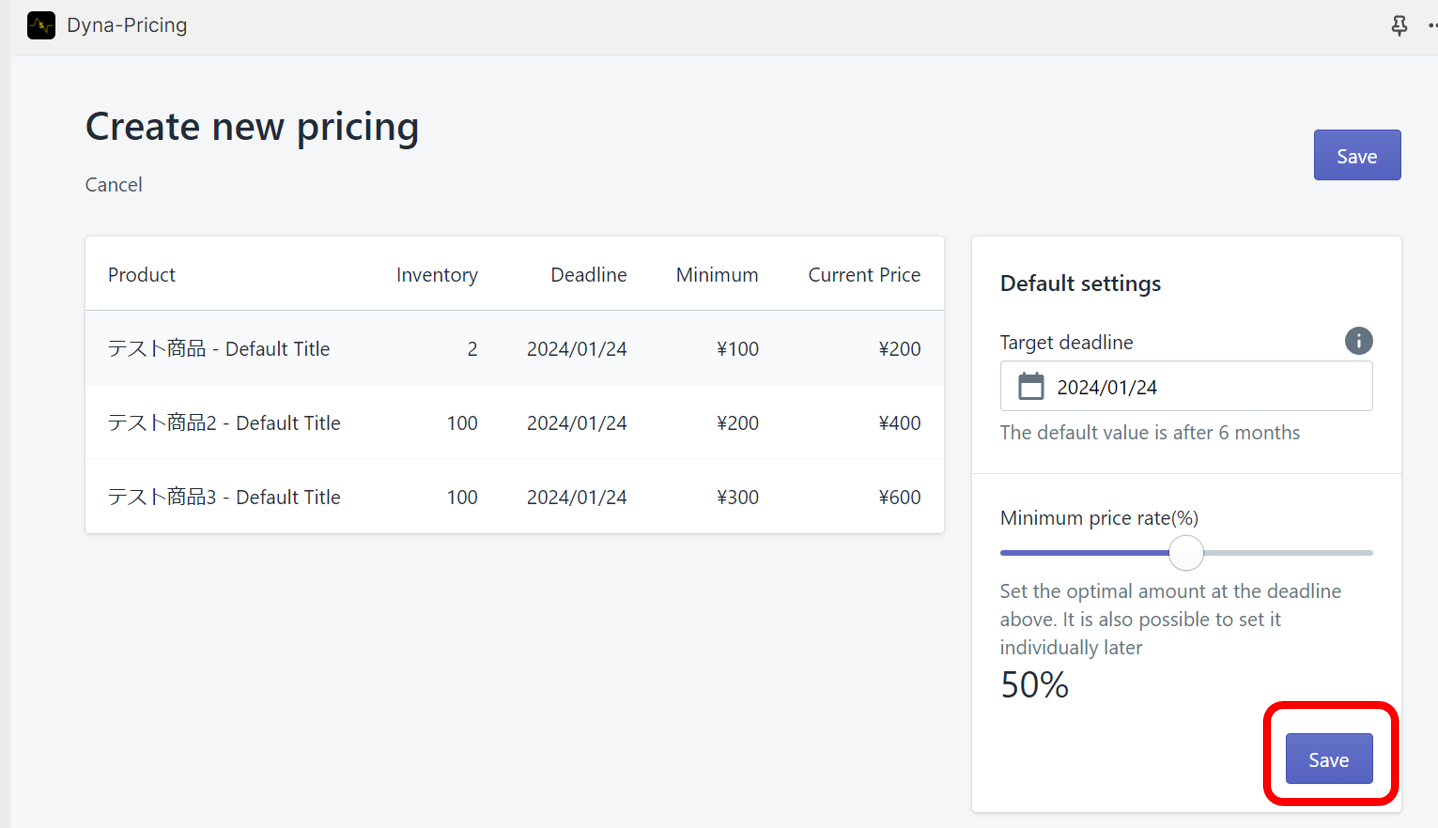
Confirm that the products have been registered.
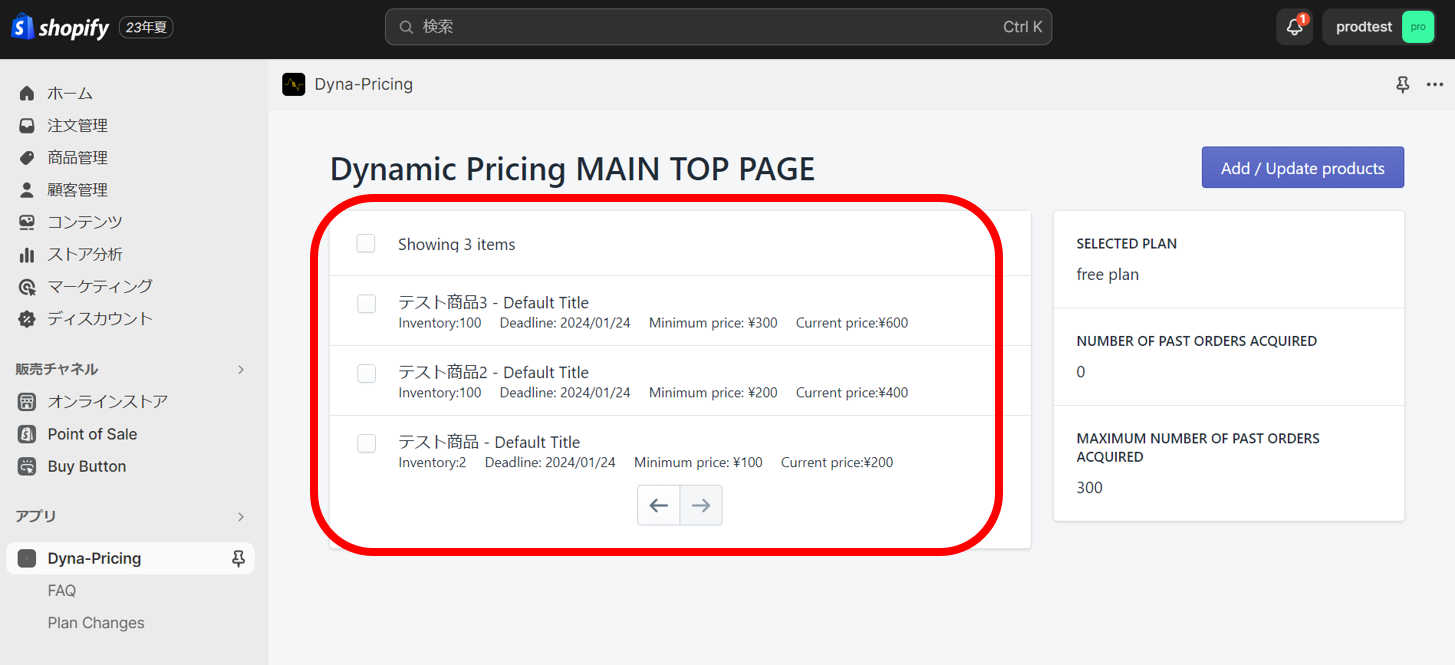
That's it! The AI will automatically optimize the prices.
It may take up to 24 hours for the prices to change.
Dynamic pricing is effective only for products with order history.
If you have any questions, clicking on "FAQ" might provide the answers.